Parents nowadays have another massive parenting issue to deal with: keeping their children safe online. I think it is veeeeerrry easy to say you will never let your young child go online or have a phone or tablet but I think in this day and age, it will be very tricky to stick to those ideals.

My 4 year old has access to a tablet and sometimes my phone but she doesn’t have anything of her own yet.
An article by the New York Times found that 42% of children under 8 have their own mobile device which I found quite scary to be honest!
The online world can be fantastic, wealth of information, a place to meet genuine new friends and can be so convenient for shopping and organising your life. For children it is a brilliant place to learn and share knowledge. Apps, games and sites like Pinterest can be so educational; something I never had when I was younger.
However, it does have it’s darker side. Phone addiction, bullying via social media, online predators, porn and a there are also links between smartphone use and depression and anxiety. These are just a few of the potential issues.
This is where the WebSafety App can be a lifesaver for worried parents.
What is the WebSafety App?

This app has been designed for parents and allows them to protect their children online by using their mobile devices safely. It monitors where they are going, who they are contacting and who’s contacting them on their phone. WebSafety are keen for children to to learn about staying safe online and using their devices responsibly.
The app:
- monitors text messages and social media use
- sees what pictures your children are posting or interacting with on Facebook and Instagram
- sends real time alerts when it sees dangerous activity or if boundaries you have set been crossed

It’s available on both Apple and Android devices and you can have a 30 day trial. After this is is $5.99 and month or $59.99 annually.
You can see a little more on this video.
Using the App
My little girls are currently a little bit too small for their own personal phones and tablets; one is 1 and the other 4. However, I did want to see how this App worked. I downloaded it which was very simple and selected the free trial. You pay via the iTunes or Google Play stores and remember to cancel this prior the end of the trial, to avoid being charged, if it isn’t for you.
My husband downloaded the App too to pretend to be the child. I had created an email and password and used this to sign into his App. I then connected the App to his Facebook and left him to mess about on his phone. Immediately it brought up all his messages and told me the person he spoke to the most (me!). This was only SMS though and not WhatsApp.

You can see what has been looked at online and there is a vast number of search terms you can block. You can also see what Apps they have downloaded.
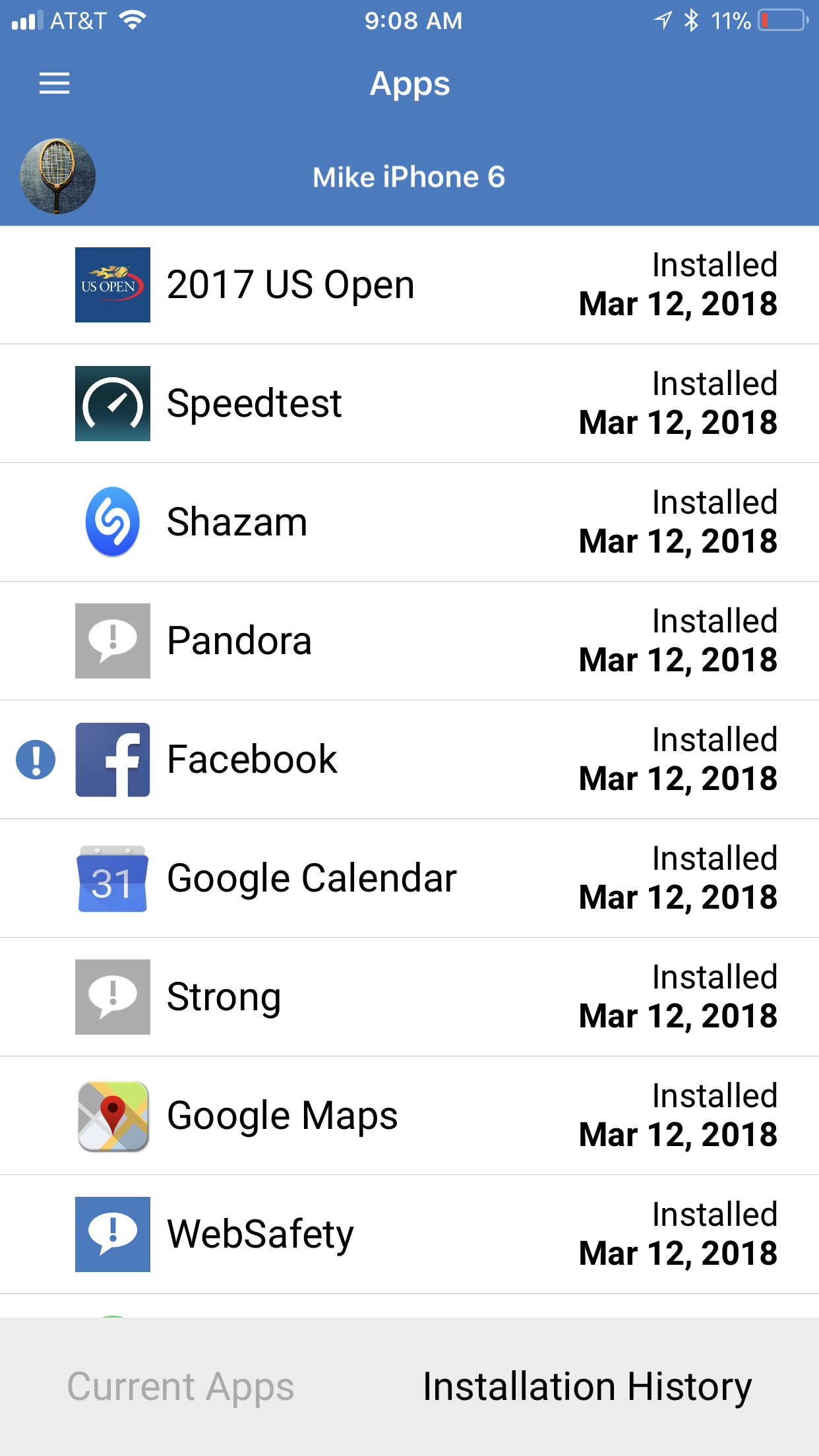
There is also a social photos section and this allows you to see what pictures have been uploaded via Facebook and Instagram.
There is a map icon so you know where your child is and you can set curfews for how long they are using the device.
Thoughts
My husband and I thought this would be great for the younger child, maybe tween or younger teenager but it is quite invasive and for the worrying parent would provide a lot of peace of mind. I’m not so sure an older teen would agree to have all their messages screened but the other features are worthwhile.
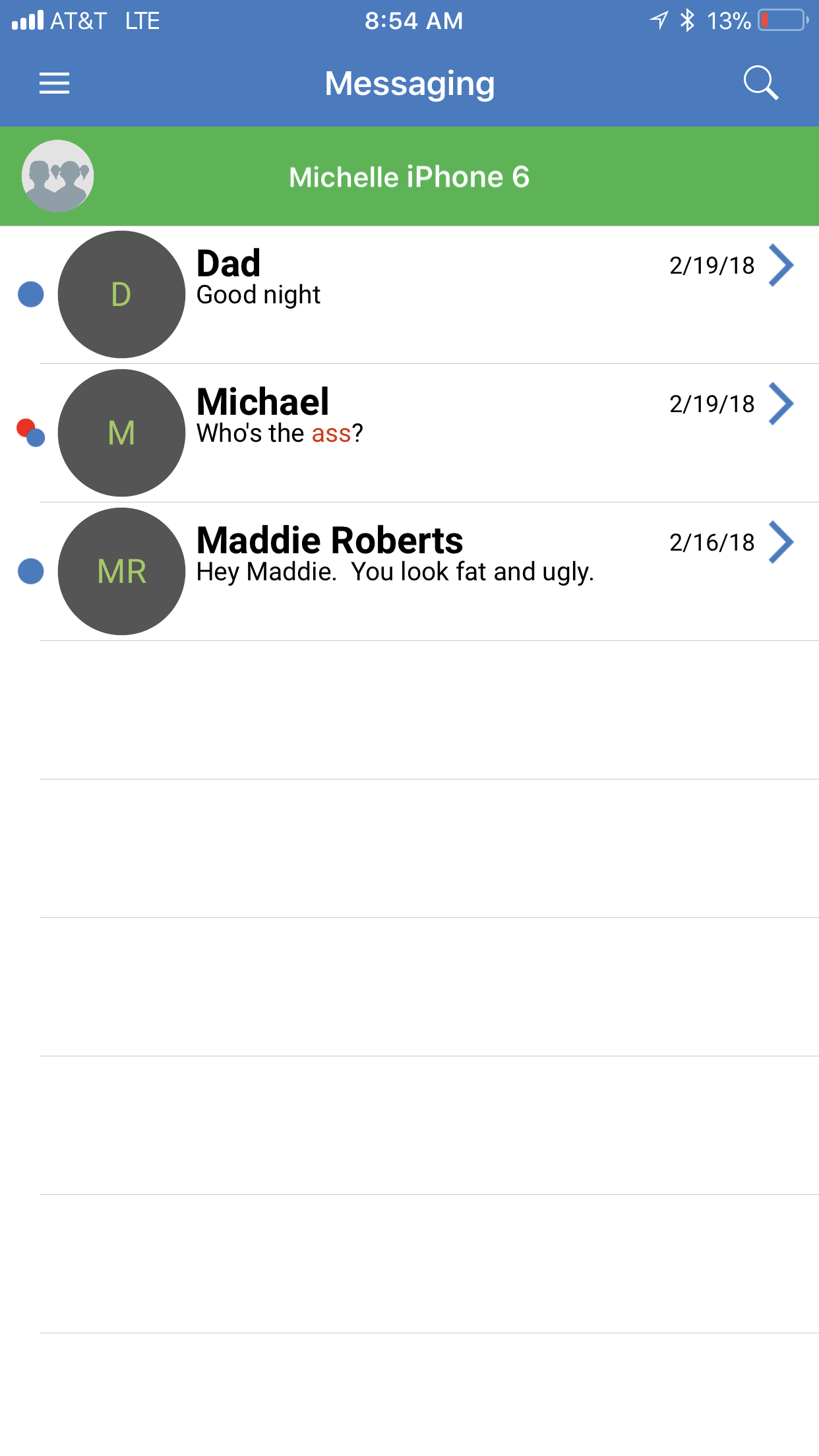
Ultimately though with a parent and child working together with this App, they can both learn about what the issues are; maybe spending too much time online, posting inappropriate pictures and searching for not the most suitable things. It can be used as a tool to show them their habits and what could be changed for the better.
Do You Have Children With Devices?
If so this app maybe for you and you can have a 30 day trial to see how it would work, giving you more peace of mind when your child is online.
Try the 48 Hour Challenge!
Why not try using the App for 48 hours and see what you find out about your child’s online activities? You may be shocked or surprised and if so, it will be way to learn together about online safety.
Then perhaps try 48 hours without the App and see what you have missed. How long are your children online for if not supervised?
If you trial this, then let me know in the comments!
I think it would be very interesting to see with older children. I’m already thinking about when my girls get older and what I may need to do to ensure their online safety. This app could be something to really help me, help them.
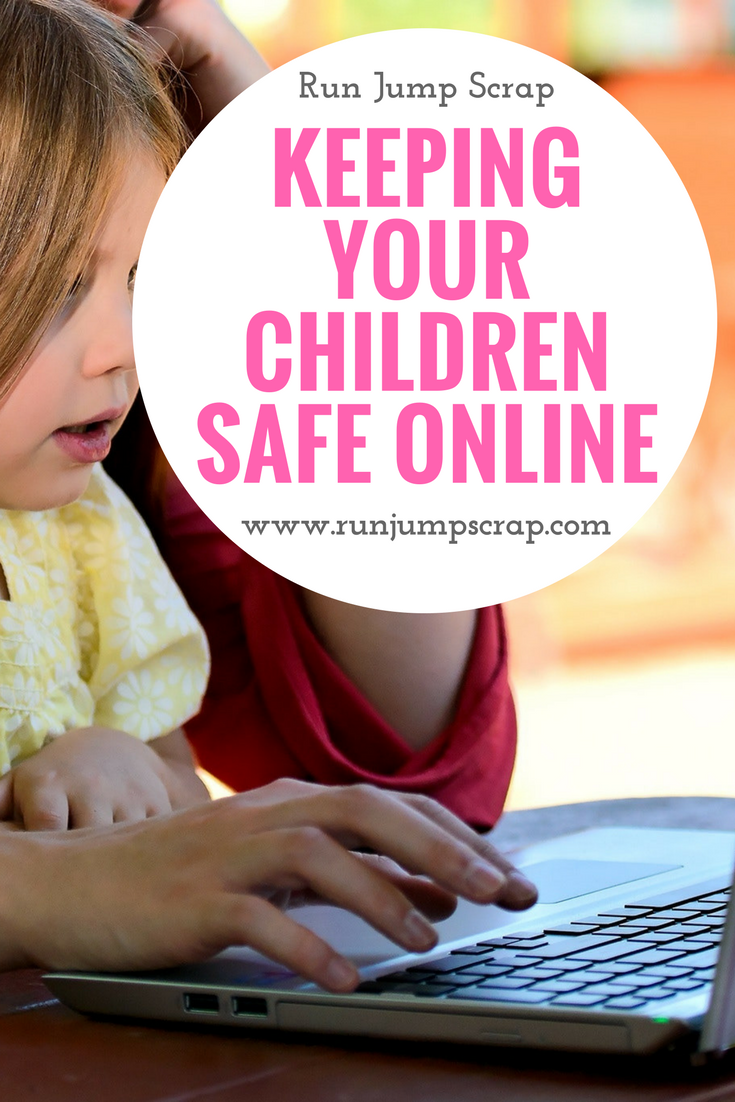
Disclosure – this is a collaborative post
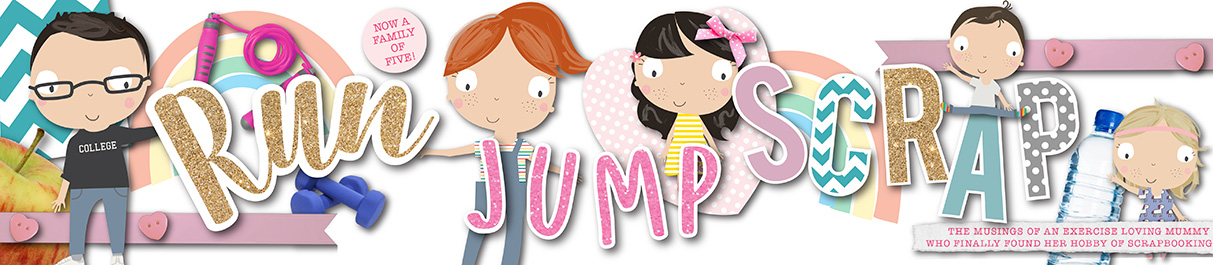
This was quite an informative post for me. I have a 7 year old kid who does not own a mobile phone of his own and he is given the phone only on weekends to play a game. But he does browse YouTube and searches for songs which he wants to listen. I keep the restricted mode switched on at all times but I do worry about unwanted stuff creeping up. Web safety app is a good thing to keep a check on children for their online safety and to give parents some peace.