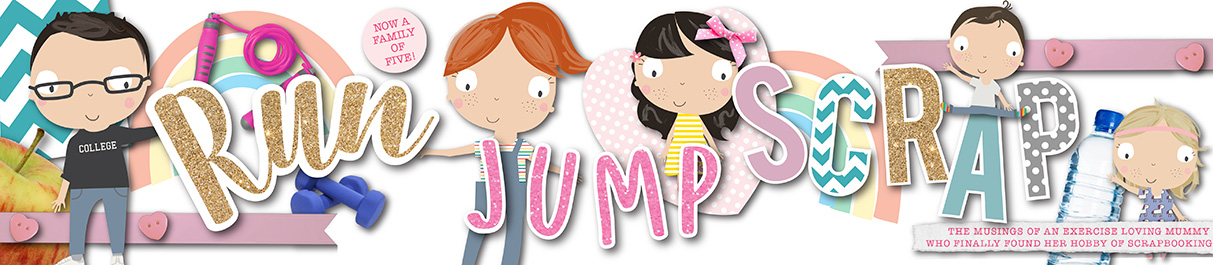Disclosure – this is a collaborative post.
Working from home is not a new concept, but the COVID-19 pandemic has made it an unavoidable obligation for many office and knowledge workers who were not planning on it. While the coronavirus crisis will eventually fade away, a large number of employers will have discovered that they no longer require large office buildings, and a large number of employees will have discovered that they no longer require daily attendance at the office or hours spent commuting.
However, many people have set up temporary home offices to deal with the pandemic, which will not be effective in the long run. Beyond having the proper equipment, having an ergonomically designed workspace is critical, especially when it comes to avoiding repetitive strain injuries and back and neck issues that can be caused by a poor setup.
Ideally, a long-term home office should be located in a separate room of your home that is properly equipped for work. Make as much of the following as you can to ensure that your workspace is functional and safe over the long run.
Having a designated space
In an ideal situation, you would use a small room that can accommodate a desk and computer equipment and whose door can be closed to satisfy the essential need to keep work and home life separate.
Most people do not have spare space, but many people can convert a guest room into a dual-purpose space that can be used as an office most of the time and as a guest room when guests come to stay.
If you are unable to obtain a dedicated space that can be separated from the rest of your life, try to locate a niche area that is out of the way of the rest of the household and as far away from theirs as possible, and that you can use to work.
Work at the proper height
Your workspace necessitates the use of a desk or table that is at working height. To be considered the industry standard, the distance from the floor to the top of the work surface must be 29 inches. Tall people perform better when their height is increased, and short people perform better when their height is decreased. Many desks and tables are height-adjustable, usually through the use of the feet on the bottom.
However, that industry standard is based on writing on paper rather than using a keyboard and mouse to complete the task. As a result, keyboard trays are designed to be pulled out from beneath the work surface and to be an inch or two lower than the height of the desk or table. Consider purchasing a keyboard and mouse tray if you have the available space. If this is the case, consider lowering your desk to tray height; if you also write on paper, you can purchase a writing surface for these activities.
When you sit up straight, your forearms should be parallel to the ground, and your wrist should not be bent up or down when you type or use a mouse, you know your work surface is at the proper height. In order to properly type on a computer, the top surface of your wrist should be essentially parallel to the top of your forearm, with your fingers dangling slightly below the keyboard. Bending the wrists for extended periods of time is a common way to injure the wrists.
Proper monitor height is important
Equip your home office with the biggest monitor you can accomodate for your space and budget in the same manner as you would in your corporate office. Avoid the cheapest monitors if at all possible because their lower resolution and consequently higher cloudiness might cause eye strain when used for extended periods of time.
Your monitor should be set up so that when you sit up straight and look straight ahead, your eyes are at a height that is 25 percent to 30 percent below the top of the screen, depending on your height. You will be able to keep your shoulders level and avoid hunching your back, both of which are easy ways to injure yourself.
For the monitor to be at the proper height, you will most likely need a monitor riser. While having a monitor that can be adjusted in height is beneficial, you may still require a monitor riser.
A good chair is essential
There are a lot of bad chairs out there that can cause injury if you sit in them for an extended period of time. Dining chairs, for example, are rarely the proper height, and they do not always encourage the proper upright posture required for good health and wellness.
Make sure to get one with adjustable height, one that can be rolled, one that provides lumbar support for the lower back, and one that has adjustable seat pan tilt, arm height, and lateral arm position, among other features. Using an armrest is preferable, but only if you know how to use it properly: That is, your forearm should only be lightly resting on the armrest; there should be no pressure from your arm onto the armrest. The arm rest’s primary function is to remind your arm to remain in the proper position, rather than to support its weight in the same way that a seat does for your buttocks.
Lighting that is adequate
It is very easy to know the influence of your work environment on your ability to perform your job duties effectively. Lighting is frequently overlooked as a design consideration. In an ideal situation, you have enough indirect light to illuminate your workspace, allowing you to easily read papers and see physical objects on your desk. Overhead lighting, such as that provided by a ceiling lamp, is usually the most effective.
Indirect lighting refers to lights that are not directly in your field of vision or that are reflected off your monitor. When the sun is shining, for example, glare from an outside window behind or to the side of your desk can cause a distorted image on your monitor screen. Natural light is quite pleasant, but it should be diffused with shades or curtains so that it does not create glare on the walls or ceiling.
Avoid placing a lamp right next to a computer monitor, as this will result in competing light sources and possible glare on the screen. If you require additional lighting, consider placing lamps in such a way that they do not create glare on the monitor screen and are not in your direct field of vision while working on the computer.
Also, make sure that the brightness of your monitor is not too dim or too bright, as either of these can result in eye strain and fatigue. Although the terms “too dim” and “too bright” are subjective, a good rule of thumb is that the monitor’s lighting intensity should be just a little brighter than your ambient lighting and that your ambient lighting should be sufficient to read paper documents without the need for additional light.
Select the appropriate desk
Working from home entails spending a significant amount of time at your desk. As a result, you want to make an investment in a desk that is appropriate for your budget, your workflow, and your available space. Furthermore, you desire a desk that increases your productivity by allowing you to remain comfortable throughout the day.
Sitting all day and standing all day can cause both aches and pains as well as long-term health problems. Consider getting a standing desk instead of a traditional “fixed” desk, despite the fact that it may take some getting used to at first. When you have an ergonomic height adjustable desk, you can sit when you want to and stand when you need to by simply pressing a button to raise your desk to standing height. Standing desks may be beneficial for your health in addition to alleviating aches and pains. Let us face it: we are in a bind. The modern way of life is largely sedentary. Working at a desk all day is not particularly beneficial to your health. There is some evidence to suggest that standing desks are more beneficial to your health. Standing for six hours a day instead of sitting at a desk for the same amount of time resulted in a 5.5-pound reduction in body fat per year, according to one research study. Although it is not the same as spending an hour at the gym, standing at your desk may benefit your long-term health.
Exceptional internet access
Most urban and suburban areas have at least one high-speed internet service provider; 50Mbps is the minimum speed to aim for, and the greater the number of people using the internet at the same time, the more pressure it puts on the service.
It is also important to consider the bandwidth available in your home. The best connections are wired Ethernet connections, so if at all possible, connect your computer to your router using an Ethernet cable; this is especially important if you are working with video or other bandwidth-intensive applications. Wi-Fi is adequate for most office tasks, so if you are unable to connect your computer to your router, you should use Wi-Fi instead.
Make use of a dedicated phone line
The ability to work from home has many advantages, one of which is lower overhead. However, the initial savings you might realize by sharing a phone line between your home and business may end up costing you in the long run.
A shared voicemail can come across as unprofessional or confusing to clients who are expecting a message personal to your company. Additionally, if you use the same landline for both home and work, you run the danger of having your child or other family member answer the phone.
It is possible to maintain a clear separation between your work and personal life by using a dedicated phone for your home office. This may include a cell phone or a VoIP Internet-based phone. Establishing clear boundaries can be beneficial to both you and your customers.
Disclosure – this is a collaborative post.