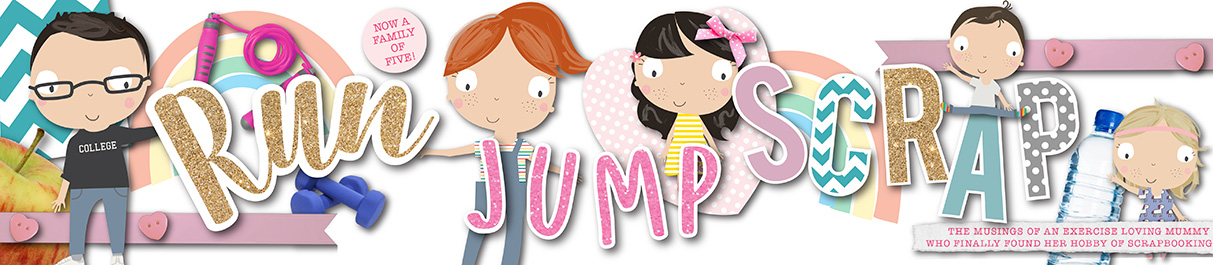Disclosure – this is a collaborative post.
Parents can experience distress when it comes to the significant milestone of getting their child their first phone. To ensure children are protected from the dangers of the internet, security software with parental controls, screen time management, and content filtering is vital.
Moreover, it is important to have a conversation with your child about practicing safe online behavior. Establish digital rules that are similar to the rules set for keeping their room tidy, completing homework, behaving politely, and adhering to bedtime. By following these online safety tips for kids, you can encourage your children to become responsible digital citizens who prioritize their safety.
Internet Safety Tips for Kids
#1 Be Suspicious
The internet offers a wealth of knowledge, yet it also harbors a plethora of false information. Remember, anyone can publish content online, and not everything you encounter is accurate. Exercise caution against counterfeit news, deceitful ads enticing you with rewards, and unfamiliar downloads potentially loaded with viruses or malware. If something appears too good to be true, chances are it is.
#2 Use VPN on All Available Devices
Those who want to stay safe online should take care of the security of all available devices. Even Apple TV can cause data theft and hacking of a bank account linked to streaming services. You can reduce your risks with the Apple TV VPN app. If you use Apple TV VPN compatibility, you can fight phishing, prevent targeted hacker attacks, open blocked streaming services, etc. When we talk about Apple TV VPN, we mean that the same applies to other devices. Look for VPNs that support almost all devices. For example, VeePN with one subscription allows you to connect up to 10 devices. These can be smartphones, PCs, TVs, routers, etc. Moreover, a router is considered as one device, but a dozen more IoT devices can be connected to it.
#3 Don’t Click or Download Too Hastily
To ensure your children’s online safety, it is important to follow specific rules:
- Avoid clicking on ads that promise rewards.
- Refrain from clicking on suspicious links in emails.
- Do not open attachments from unknown sources.
#4 Avoid Too Much Screen Time
Losing track of time while having fun online is common. However, excessive screen time has negative effects. It is important to prioritize active play, exercise, schoolwork, and spending time with friends. Agree with your parents on device usage rules, such as not using phones and other devices at the dinner table, and avoiding screen time before bedtime in most families.
#5 Be Open to Communication
Kids may come across inappropriate content while playing games or watching YouTube channels. They should feel comfortable informing you about it. Windows and Mac OS X offer parental control features for user accounts. These controls enable you to manage various aspects, such as app permissions and website restrictions. Combined with background protection measures such as a VPN iOS app, you can reduce the amount of frustration for your child. Even when there is a reason to be upset, you will be open to communication and will be able to calm your child.
#6 Password Security is Critical
Your children are unlikely to have knowledge or concern for the consequences of their online posts and shares. It is your responsibility to educate them about the importance of being cautious and mindful of their actions. Instilling the value of safeguarding one’s identity in every child is crucial. Even the closest friends should not possess your child’s passwords, regardless of their familiarity with those credentials. Teach your kids how to create strong, unique passwords and explain the significance behind this practice.
#7 Educate Your Children About Privacy
Kids often possess a better grasp of technology and social media compared to adults, causing us to leave them to deal with it on their own. However, kids generally show little interest in the technical aspects of technology usage, focusing more on the social aspect. For example, your child is less likely to pay attention to user agreements or privacy settings before clicking “accept.”
It becomes crucial to ensure your children understand the risks associated with accepting such agreements without reading them. You can even take a step further by enrolling them in online safety classes or considering a reputable ID theft protection company for added security.
Conclusion
Keeping your kids safe online can pose challenges, even if you’ve set up parental controls. The first step is to raise their awareness about potential risks and equip them with the skills to make conscious decisions online, even in your absence.
Disclosure – this is a collaborative post.