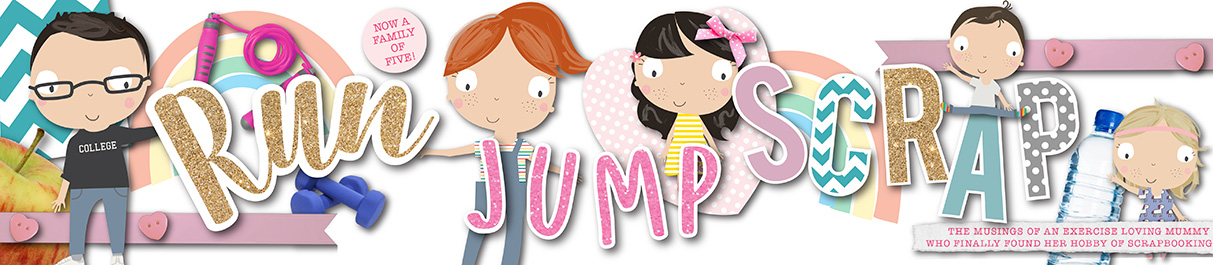Now Christmas has finished (always hard to believe), I have my husband’s birthday to come at the end of January and then another special day is upon us: Valentine’s Day. Not everyone celebrates Valentine’s Day but me and my husband try to. I quite like it actually, despite it being a little commercial. We know we can’t always get out anywhere anymore with three kids, as it is unlikely we will get a babysitter but we like to have a meal at home together and we do exchange cards and presents. As a crafter, it is also nice to be able to make and design a Valentine’s Day card by myself. To make this extra special you can use a free program called Monogram Maker Free.
More About Monogram Maker
Monogram Maker Online is a free program, where you can create and designs Monograms for your crafting projects, including Valentine’s Day cards.
I’d seen Monograms before but not actually known what they were, so just for your information, a Monogram, as per an online definition, is “a motif of two or more interwoven letters, typically a person’s initials, used to identify a personal possession or as a logo.”
Perfect to personalise a Valentine’s Day Card.
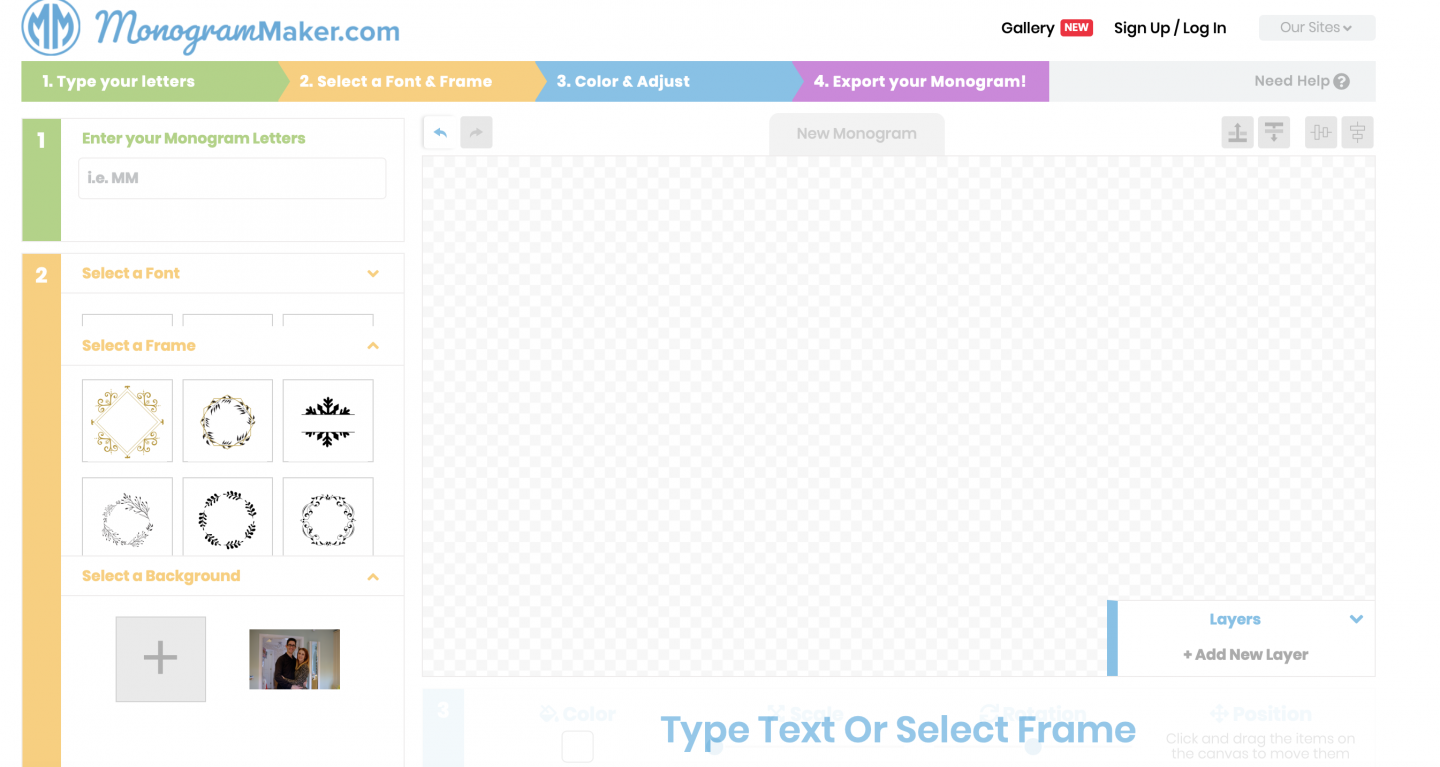
Creating some Designs for a Valentine’s Day Card with Monogram Maker
I decided to have a go with Monogram Maker and see if I could create a Monogram, that I would be able to use on a Valentine’s Day card for my hubby.
Monogram Maker is quite easy to use. When you first load the site, there is a tutorial and it clearly tells you how to use the program and the stages.
Stage 1 – Choosing Your Letters
I decided to be a little cheesy and choose mine and hubby’s initials to intertwine on my Monogram. C and S. You basically just type them in and then have lots of font choices. Some of these are really ornate and pretty too! Definitely more complex than I would be able to draw.
I love the one below, as has little hearts!!!
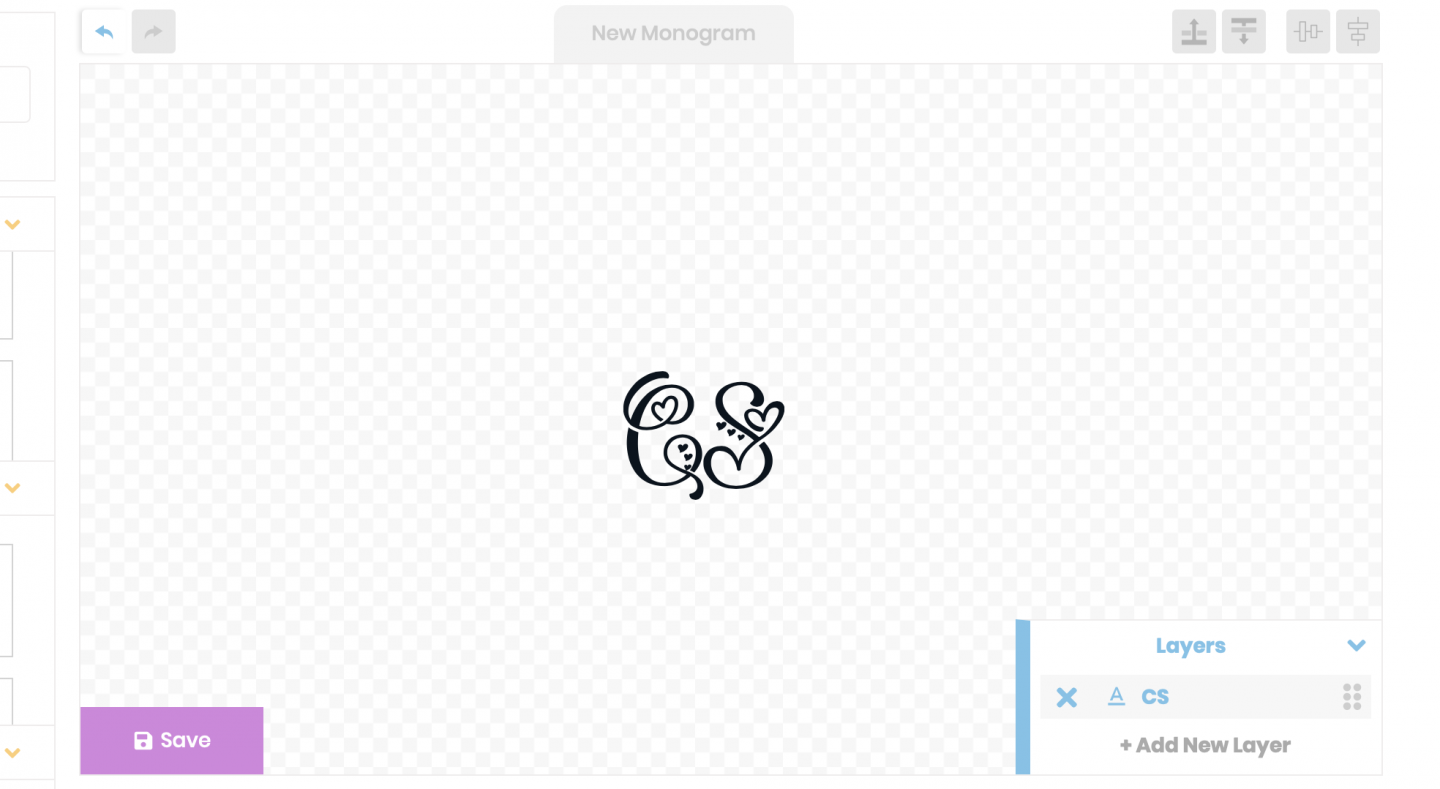
Stage 2 – Choosing Your Frame
Next is to choose a frame for your letters. There is lots of choice for all occasions. I was pleased to see some romantic, red heart options, that would look perfect on a Valentine’s Day Card. I also spied some unicorns that would be fab for other occasions. I’m a huge unicorn fan.
I tried a couple of designs that I liked. Both with hearts. One was a larger heart, surrounding our initials.
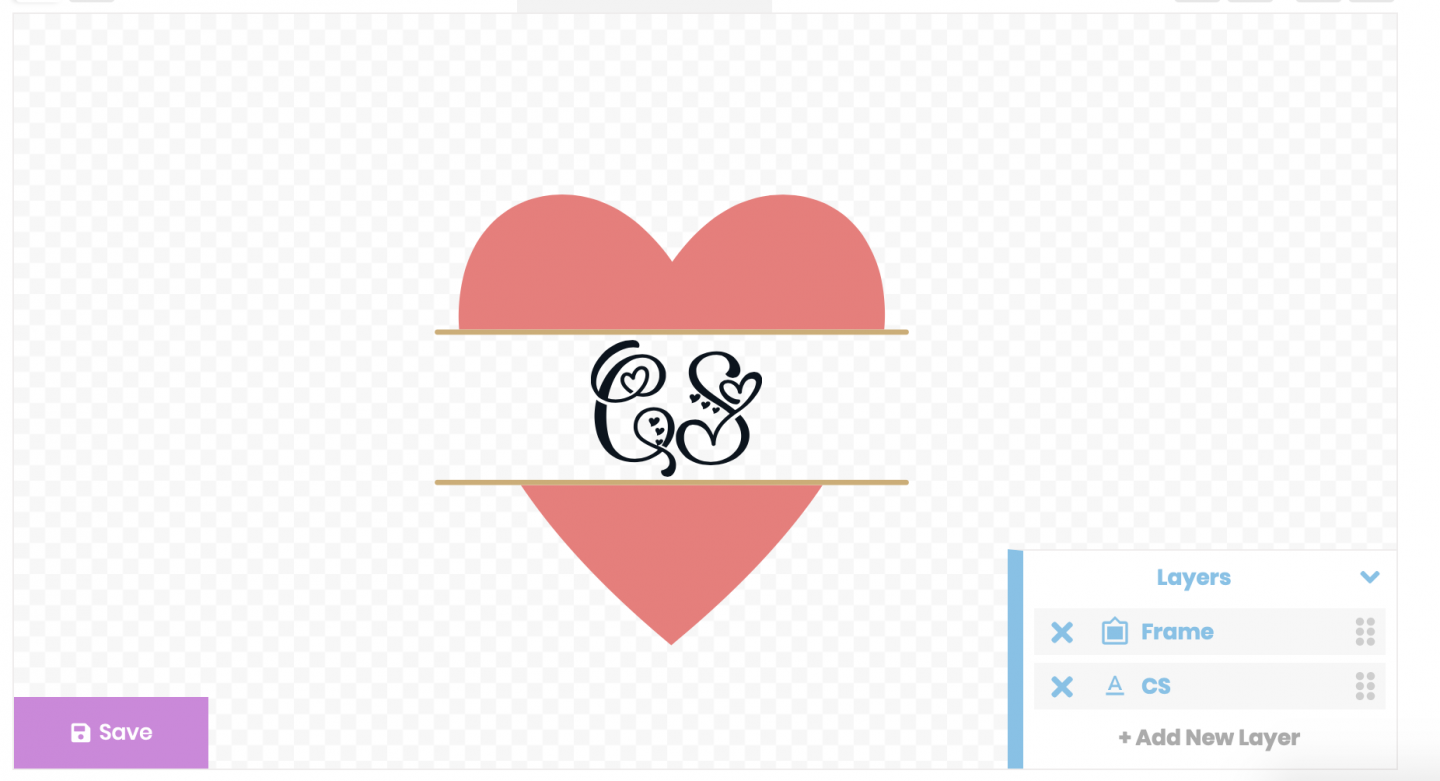
The other was a circle of hearts and gold leaves. Both looked great.

There is an option to choose a background and you can upload one from your computer. I didn’t want to do this as wanted a white background when I downloaded my favourite monogram, ready to print and add to a card. I’ve got plenty more hearts and glitter to finish it off!

I found Monogram Maker really easy to you and love that it is a free package to help your personalise your crafty creations.
What will you create this Valentine’s Day?

Disclosure – this is a sponsored post.