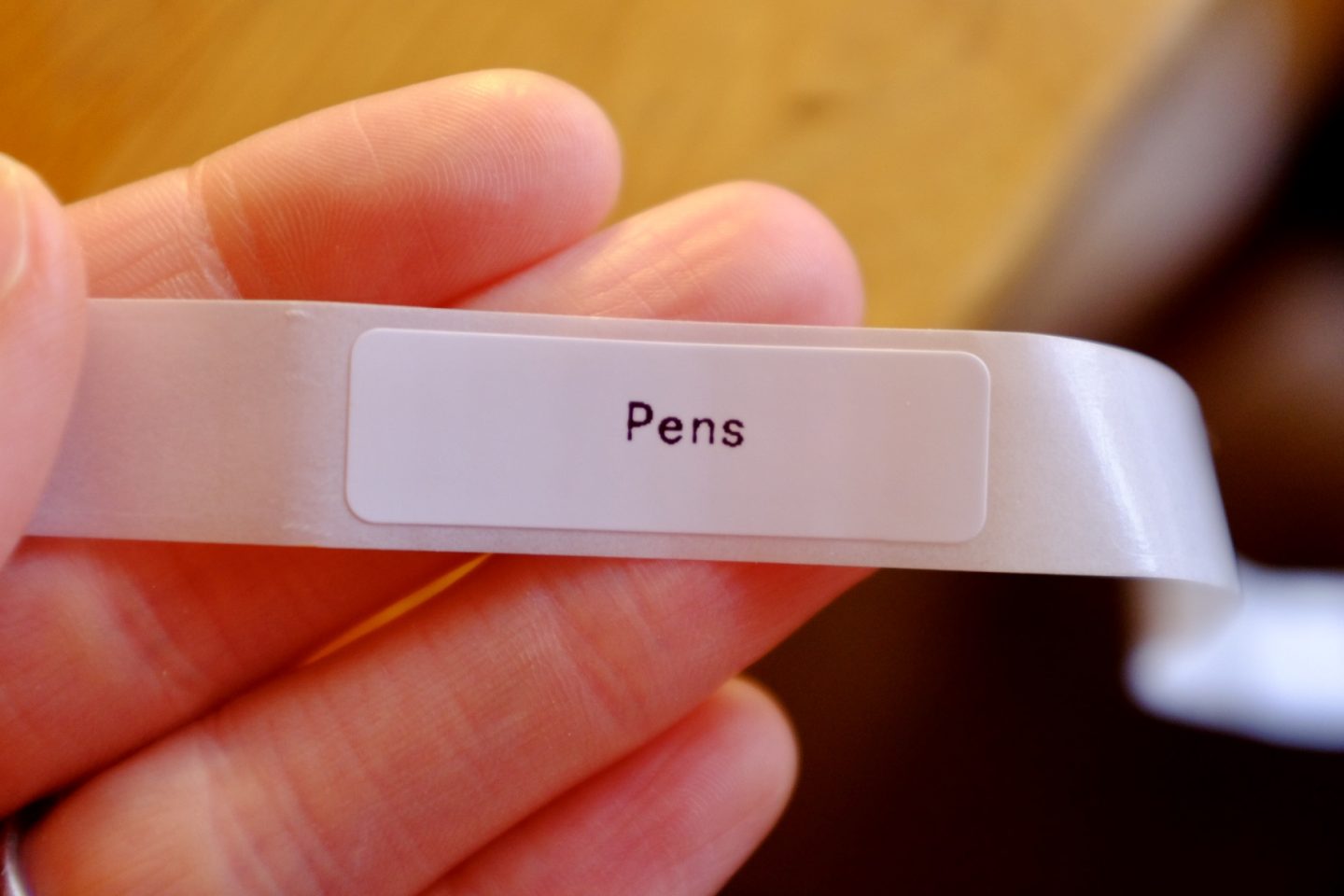
I try to be organised but I am not always the most organised and tidy person. It can be so tricky trying to run a household with 3 children who all have very different needs. Two of them are at school (usually) and the other at a childminder. I need to be organised ready for each day and in the house! Before Christmas we were trying to have a huge declutter and we did get pretty far with this. I didn’t want the Christmas decorations coming down into a messy house and since then we have almost managed to keep it that way!! Another way to make life a lot easier is to label things in your house, especially if sorting the kids things out or putting clutter into boxes and storing away. I’ve been trying out the Phomemo D30 Mini Label printer in my quest with getting organised and these are my thoughts!
Print Stickers Online
Looking to label and organise your life with stickers? Get them made by sticker printer London! They can deliver high quality, durable stickers at an affordable price near you. You can get them custom-made with any shape, size, design or colour by a team of experienced in-house designers. They get shipped to you quickly, so you can continue to de-clutter your life.

What is the Phomemo D30 Mini Label Printer?
The Phomemo D30 Mini Label Printer does exactly what it sounds like – prints mini labels! The printer itself is so portable and looks pretty good too! You can read more about the product here. It is available in three colours, white, blue and pink.
The Phomemo D30 Mini Label Printer has Bluetooth 4.0 connection which supports long-distance printing (10 meters). You don’t need to add or change ink, toners, or ribbons in the printer. When it’s fully charged, the printer can print more than 50 rolls of the thermal labels. It is easy to print mini labels one by one using the App.
You can also use different style and coloured mini labels with the Phomemo D30 Mini Label Printer, including transparent, white, colorful, pattern, square and round labels.
I was pretty keen to get cracking and label my house!

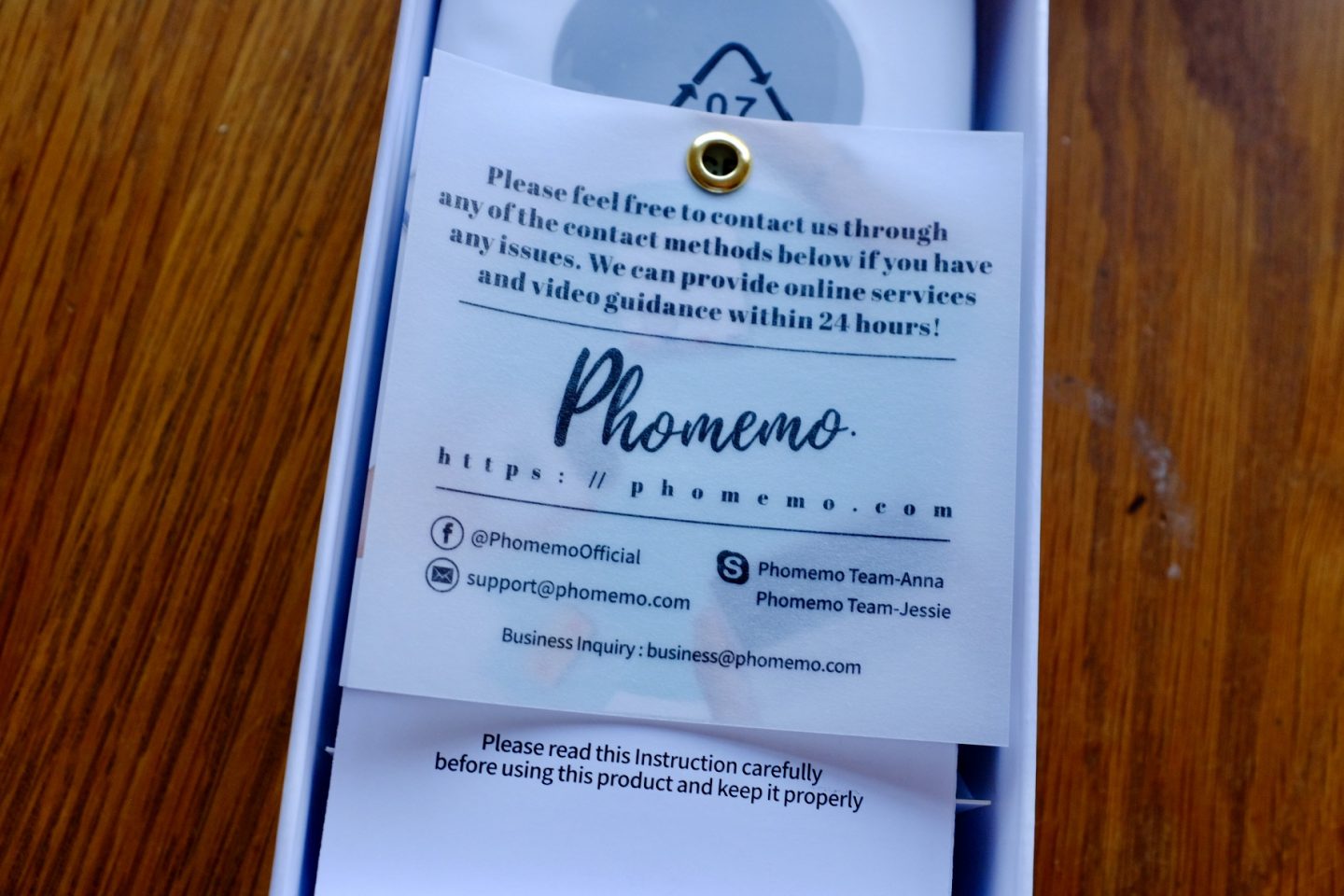
The Phomemo D30 Mini Label Printer Instructions – Printing Your Labels
The Phomemo D30 Mini Label Printer instructions are lovely and small! I always find this a bonus whenever I am setting up a new product. They were easy to follow and use. I’m one of those people who doesn’t want to read them and just crack on but I made the effort this time and it was easy to set the label printer up.
Downloading the Print Master App
The first thing I did was go onto the Apple Store and download and “Print Master” App. This is free to do and very easy to find. The Phomemo D30 supports Android 4.0 and IOS 8.0 systems and higher.
You have to connect the App to the printer and this is easily done via Bluetooth, so ensure you have connected before trying to print.
The App is simple to use. You simply type your text on the image of the label. You can change the label size and change the direction of the text. You simply press print on the screen and your label is printed!

Setting Up the Phomemo D30 Mini Label Printer
Obviously your Phomemo D30 Mini Label Printer needs be set up and this was so easy via the instructions. The printer comes with labels inside, ready to go. You just have to pull the label printer 5mm out of the top of the printer. The on button is on the front below the decorative window.
The instructions give you a key with what the expect when the light above the on and off switch is green or red, or flashing.

What To Label?
Once your printer is set up, the next exciting part is deciding how you will use your mini labels to organise your house and life!
I decided to set up a snack pot for the kids for the fridge, so they can go and help themselves. Here I added yoghurt drinks for example.
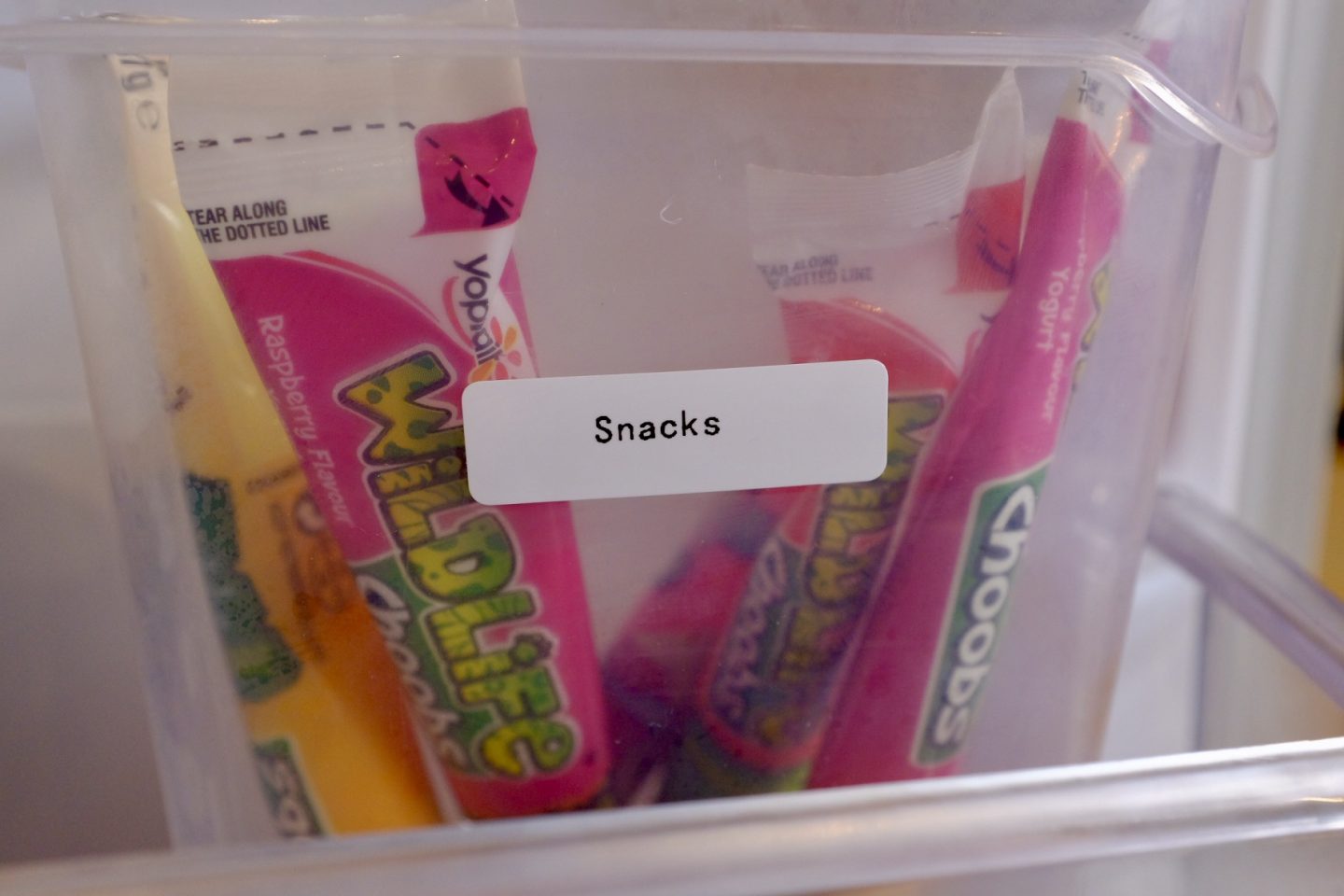
I decided to label up the pencils container, as the kids mix them all up and it drives me mad!
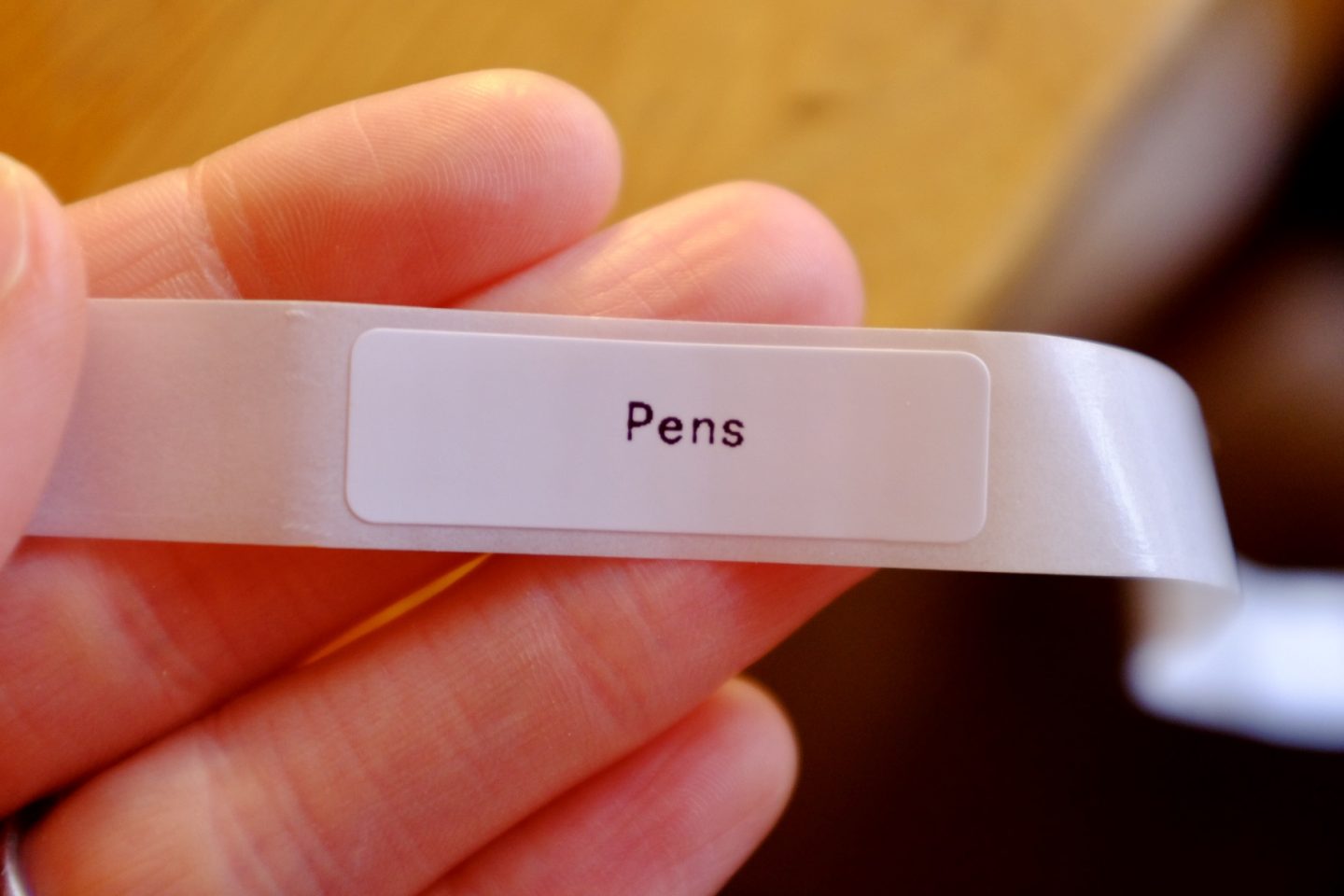


Overall Thoughts
The Phomemo D3 Mini Label Printer does exactly what is says and was so simple to use. At less than £30 I think it’s a great price. It looks stylish and it is very portable. You don’t have to mess around with ink and it is very easy to download the App and follow the instructions. As mentioned, I’m not very good at taking my time with anything new and reading up on things but with the Phomemo D30 instructions, it was so simple. I’d literally opened the box, downloaded the Print Master App and was up and running in about 10 minutes, creating my first labels.
Once charged it lasts for hours and you can easily purchase more mini label paper when you run out.
The labels are quite simple. If you want something a bit “prettier” you can buy decorating label paper but the mini label printer does do simple black and white labels.
It is perfect for labelling kid’s toy boxes, lunchboxes, stationary and crafts and so many more things around your house.
If you are someone who wants to organise your house simply and easily, I would recommend the Phomemo D30 Mini Label printer.
Thumbs up from us. Interested in buying your own Phomemo D30?
If you would like an extra 10% off your purchase of a Phomemo D30 Mini Label Printer use the code SARAHHOWE when you checkout!
Disclosure – we were provided with this product in exchange for an honest review. All thoughts and opinions are our own.
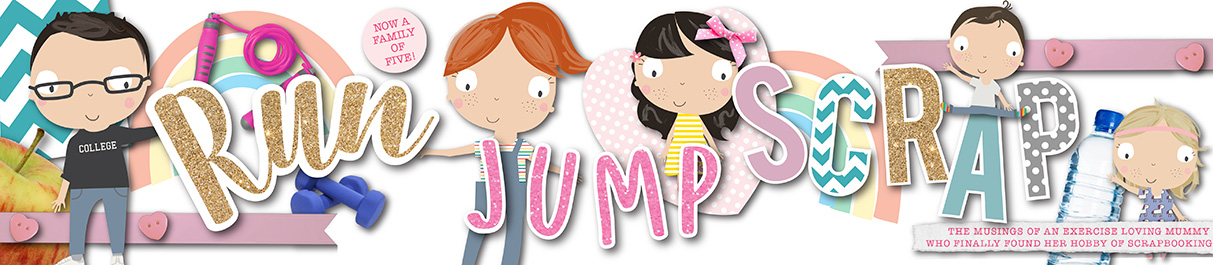
I love gadgets like this. It is such a great idea to make these mini labels – useful for when the kids are back at school too. The price also seems very reasonable.
Wow, this looks amazing. I love a good gadget and this is right up my street. I’ll definitely go and have a look and purchase on my next payday. 🙂
Having a label printer is brilliant, especially with a family. I make all sorts with ours
What a cute little labeller. We have a big one which isn’t nearly as fun looking as this. I love how it would be easy to pop away in a drawer and whip out when needed so easily.